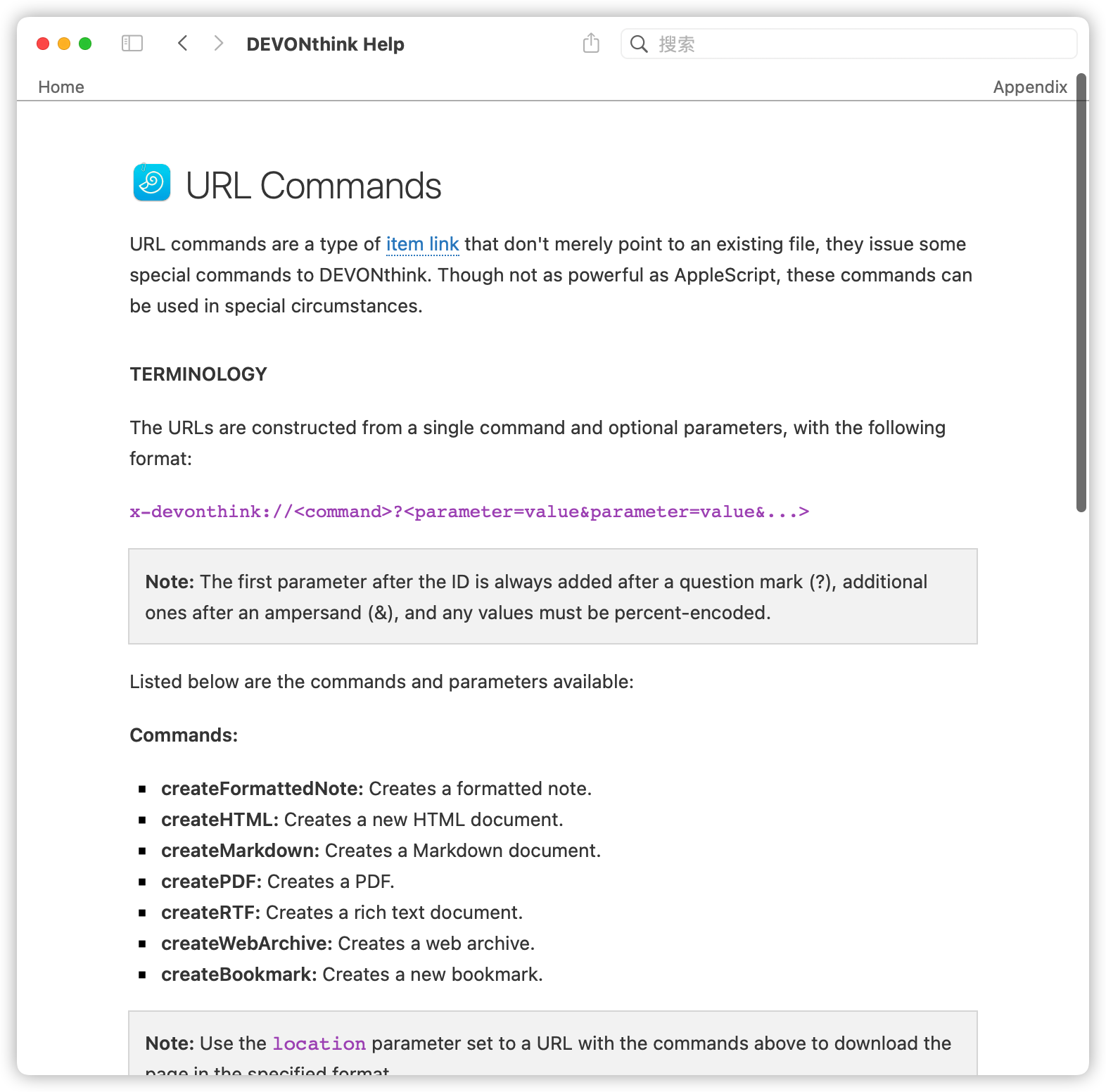macOS 上如何通过浏览器启动本地应用?
目录
原理
macOS 上通过浏览器启动本地 app 主要是通过 URL Schemes1。
每一个打包好的本地 app 中都会有一个 info.plist 文件,在显示包内容中可以找到。
info.plist 文件主要的用途是:进行应用运行时的一些配置2。
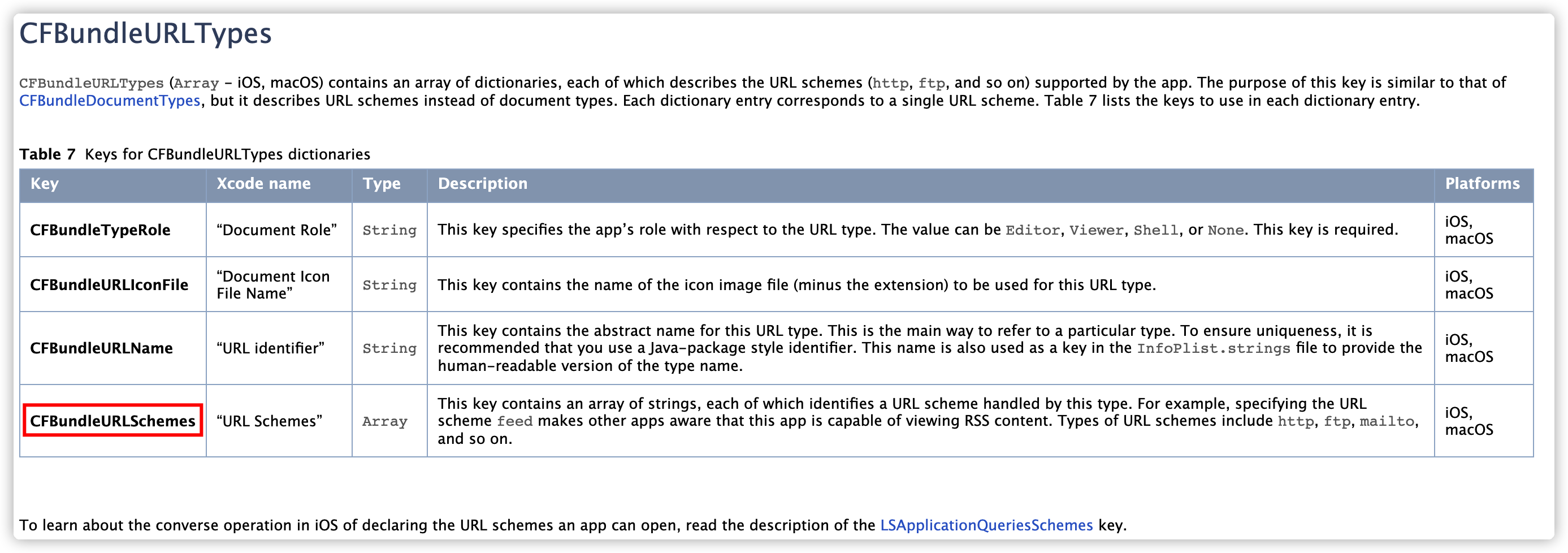
方法
- 应用程序 -> 日历.app -> 右键显示包内容 ->
Info.plist - 找到
CFBundleURLSchemes字段内容,当然你也可自行配置 - 使用
schema://[其他可选路径]代替http链接即可,可在浏览器地址栏测试
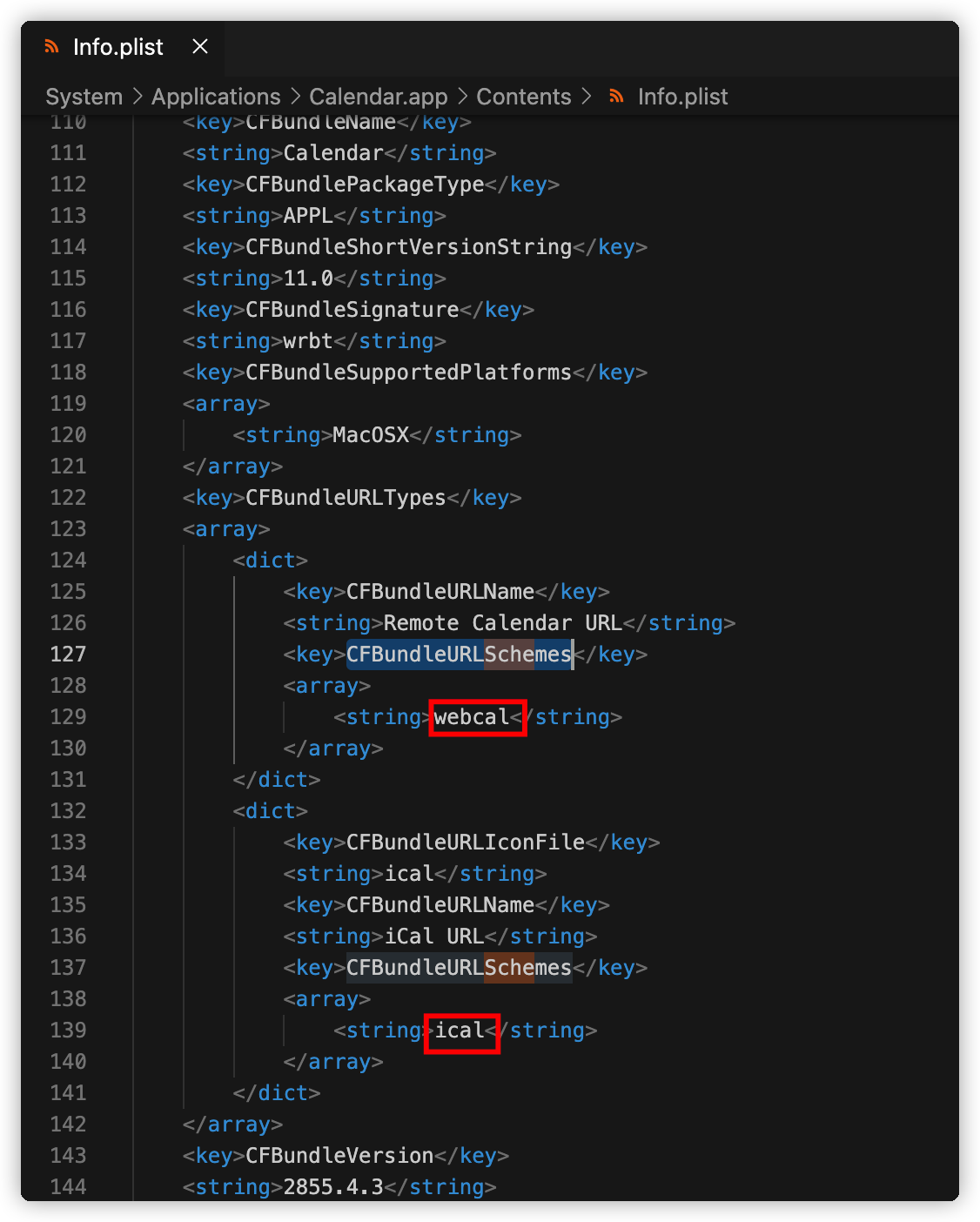
这个操作系统自带的日历就有两个 Scheme 可以用。
经过测试,我选择了 webcal 。